App FAQs

Questions
In our continued efforts to improve the customer experience & reliability of our mobile app, our mobile app underwent a major app update in December 2025.
Based on the continued feedback we received from our loyal app users, we made the decision to end our agreement with LunchBox Technologies and transitioned our app platform to Toast, the same company that currently provides our menu software, cash register & kiosk technology.
This important change allowed for a more seamless ordering experience between our cafe locations, website, and mobile app without having to rely on an additional third-party company.
Existing app users do not need to download a new app. Simply update your existing app and you will be automatically transition to the new mobile app experience.
- Improved app ordering experience with less bugs, glitches, or technical errors.
- Seamless technology between our app, kiosks, and cash register which will now all run on the same software.
- The perks & rewards you know & love that will now be more easier to redeem than ever before.
- Better clarity on the number of loyalty points you actually have on your account.
- The new ability to load & purchase TCCP gift cards into your mobile app.
Unfortunately, yes. All new & existing app customers will need to create a new loyalty account as part of the new app update. This is unavoidable because we have ended our agreement with LunchBox Technologies which was the previous host of our loyalty program.
Thankfully, we worked closely with our new app provider to ensure that all existing app customers will have their old point balance transferred to their new loyalty accounts.
Welcome!
Our new app update has made earning points and getting rewards easier than ever before!
You can download our mobile app from the Apple App Store or Google Play store.
All existing loyalty customers will have their previous point balance automatically transferred upon successfully creating their new loyalty account. Just simply need to use the same phone number associated with your previous loyalty account when creating the new account in order for these points to transfer over.
Unfortunately, all order history & saved payment methods associated with your previous loyalty account will not carry over to your new loyalty account.
A new online ordering portal powered by Toast launched in December 2025. Simply hit the "Order" button at the top navigation menu of this website to get started!
To receive the best possible answers to your questions, PLEASE message us directly either on our website, social media, or by emailing us at customercare@tccp.cafe.